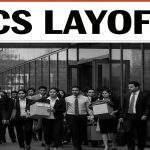Introduction
Professional graphic designers are no longer the only ones who can do design work. Remote teams, freelancers, small business owners, and marketers all need to produce high-quality graphics fast, frequently without employing a full-time designer.
This is where programs like Adobe Creative Cloud and Canva are useful. Despite being well-known in the design industry, their target markets and requirements are significantly different. Here’s a clear look at how the tools compare and when each makes the most sense if you’re not sure which one is best for your workflow.
What is Canva?
Canva is an online design platform that was introduced in 2013 with a distinct goal: to make design available to all, irrespective of their technical abilities.
It provides a vast array of pre-designed templates for social media posts, presentations, posters, brochures, resumes, and additional formats. Users can easily drag and drop images, text, icons, and shapes into position no extensive design experience is required.
The charm of Canva resides in its user-friendliness. It is designed for individuals without a design background who seek quick, appealing visuals for marketing, social media, and light branding projects.

What is Adobe Creative Cloud?
Adobe Creative Cloud represents a leading suite of professional design tools utilized by graphic designers, video editors, photographers, illustrators, and various other creative professionals globally.
Notable applications within Adobe’s suite comprise:
- Photoshop for image editing
- Illustrator for vector graphics
- InDesign for page layout and print design
- Premiere Pro for video editing
- After Effects for motion graphics
Adobe products provide enhanced creative control, comprehensive file management, and essential features required by professionals for intricate or large-scale projects.
Features & Flexibility
Depth is the primary distinction between Canva and Adobe. Canva is quick and easy, but it falls short when you require precise control over aspects like layers, font changes, or expert color grading.
On the other hand, designers have complete creative control with Adobe Creative Cloud. The intricate work, intricate revisions, and industry-standard file formats required for printing, packaging, and premium marketing materials are handled by programs like Photoshop and Illustrator.
For easy projects, Canva excels at collaborative creation. Marketing teams, non-designers, and even graphic designers can work together seamlessly thanks to Canva’s cloud-based sharing and commenting features. It eliminates the need for complicated software, making it easier for teams to co-edit graphics, leave feedback, and produce quick turnarounds all within a user-friendly interface.
Ease of Use: Canva’s Simplicity vs Adobe’s Learning Curve
The main selling point of Canva is its simplicity. In only a few minutes, even a novice may create an eye-catching design. The procedure is guided by templates, and the user-friendly interface makes it perfect for non-designers.
Adobe excels at depth rather than simplicity. Its tools are difficult to learn and take time to become proficient with. While seasoned designers depend on Photoshop and Illustrator’s sophisticated features on a daily basis, novice users frequently find them overwhelming at first.
In short, Adobe is designed for accuracy and creativity, whereas Canva is designed for ease of use and quickness.
When Canva Works Best
Canva has become the go-to design tool for small businesses, solopreneurs, and lean marketing teams. Its user-friendly interface and ready-to-use templates make it perfect for fast-paced environments where professional designers aren’t always available. Whether you need eye-catching visuals or simple branding materials, Canva offers a practical and budget-friendly solution.
- Quick Social Media Graphics: Instagram posts, ads, and Stories.
- Basic Branding: Flyers, brochures, simple logos.
- Team Collaboration: Marketing teams can easily co-edit.
- No Professional Designer Available: Small businesses, solopreneurs, and even freelance graphic designers often use Canva to save time and money.
For small-scale tasks where time is tight and branding is simple, Canva is often enough.
When Adobe is the Better Choice
For businesses that need high-end, customized visual content, Adobe’s creative suite remains the industry gold standard. When branding goes beyond simple templates and requires precision, originality, and advanced capabilities, tools like Photoshop, Illustrator, InDesign, Premiere Pro, and After Effects offer unmatched power. These tools are ideal for professionals who demand control over every design element.
- Complex Brand Work: Creating detailed logos, unique typography, or packaging.
- Print-Ready Projects: Brochures, magazines, or books with precise layouts.
- Professional Photo Editing: Retouching, composites, or high-end visuals.
- Advanced Video or Animation: Adobe Premiere Pro and After Effects are industry standards.
When your brand identity relies on unique, high-quality visuals, Adobe’s suite is hard to beat.
How Professionals Use Both Together
In practice, numerous businesses and designers utilize both Canva and Adobe concurrently. A brand designer might develop a logo and visual identity using Adobe Illustrator. Subsequently, the marketing team employs Canva to consistently implement those brand elements in daily posts, advertisements, or presentations. This combined strategy conserves time, upholds brand standards, and allows teams to concentrate design resources where they are most required.
Conclusion
Deciding between Canva and Adobe is not merely a choice of “either-or.” It is contingent upon the user, the nature of the design, and the available time and budget.For quick and straightforward graphics particularly for social media Canva serves as an outstanding resource for marketers, small enterprises, and remote teams. Conversely, for projects that require sophisticated design, unique branding, or high-quality professional production, Adobe Creative Cloud continues to be the preferred standard.
Numerous companies discover that optimal results are achieved by integrating both platforms. High-quality design assets created by professionals using Adobe tools can be modified by non-designers in Canva to meet everyday content requirements.If you are expanding a team or increasing your creative output, Wiraa, a global remote job platform, can assist you in connecting with skilled designers who are proficient in both tools. With the appropriate combination of talent and software, your visual content will remain consistent with your brand, within budget, and suitable for any platform.