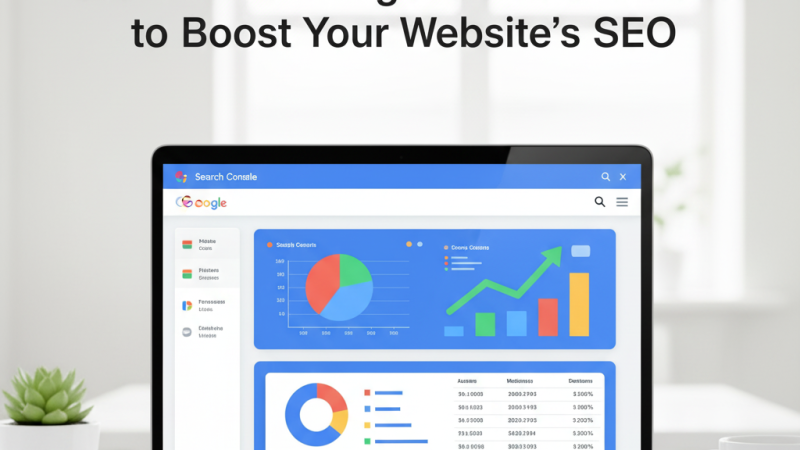Introduction
In remote work, successful project outcomes greatly depend on effective communication. though chat applications such as Slack and Teams are popular, email continues to manage the majority of significant updates, client correspondence, contracts, and tasks.The challenge lies in the fact that remote teams face additional obstacles: varying time zones, increased CCs and forwards, and shared mailboxes that can easily become disorganized.This is why utilizing the appropriate email tools ranging from basic scheduling aids to shared inbox systems can assist your team in maintaining productivity without losing track of conversations or eroding trust.
What Remote Teams Need from Email Tools
Remote teams depend on email for everything from client updates to daily coordination. However, for effective collaboration, your tools need to support you:
- Collaborate effortlessly: Team members should be able to see who has completed tasks and who is responding.
- Automate processes: Scheduling, follow-ups, and templates can save valuable time.
- Ensure security: With distributed teams comes a variety of devices and associated risks — robust encryption is crucial.
- Operate across time zones: It is vital to manage scheduling sends, snoozing threads, and defining working hours.
- Manage shared inboxes: Multiple individuals should be able to handle group emails without interfering with one another.
If your email solution cannot provide these features, your remote team might end up spending hours battling their inbox instead of focusing on productive work.
Which Platforms Are Most Remote-Friendly?
For remote or hybrid teams, not all email tools are suitable. Some well-liked choices are:
- Google Workspace featuring Gmail: Remains a preferred option for startups and global teams.
Calendars, files, and drafts are simple to share, and you also get strong search and strong integrations.
- Microsoft 365 and Outlook: A preferred option for larger teams. integrates Teams chat, calendars, tasks, and email into a single ecosystem.
- Front: Designed especially for team inboxes, think hello@ or support@, with simple notes, assignments, and internal remarks.
- Missive: A team-based email program that allows conversation in addition to emails. Excellent for service and sales teams.
- Small businesses favor Zoho Mail. Custom domains are available, privacy-focused, and reasonably priced.
Best Email Scheduling and Automation Tools
Automation revolutionizes the way remote teams operate particularly when dealing with different time zones.
- Boomerang: Allows you to schedule emails, receive read receipts, and set follow-up reminders directly within Gmail or Outlook.
- Mixmax: Ideal for sales and outreach teams monitor email opens, schedule sequences, and connect with CRMs.
- Gmelius: Transforms Gmail into a collaborative workspace. Streamline workflows, share drafts, and assign emails.
- HubSpot Sales Email Tools: Perfect for automated sequences, especially for B2B outreach efforts.
These tools guarantee that you won’t need to wake up at 2 AM to click “send” nor will you have to remember to follow up manually next week.
What’s the Best Way to Manage Shared Inboxes?
Support@, sales@, and info@ are common inboxes shared by remote teams. These can turn into black holes if handled improperly.
An effective shared mailbox tool enables your group to:
- Check out who is in charge of what.
- Include internal remarks or notes.
- Assign team members to have chats.
- Monitor reaction times
- Steer clear of duplicate responses.
In this context, the frontrunners are Front, Missive, and Help Scout. They give shared inboxes a more structured, transparent, and cooperative feel, much like Slack channels.
How Secure Are Your Team’s Emails?
Remote teams must exercise additional caution regarding email security. The presence of more devices, open Wi-Fi networks, and freelancers increases the risk of data leaks.
Seek out tools that provide:
- End-to-end encryption
- Two-factor authentication (2FA)
- Robust admin controls
- Audit logs for compliance
- Secure file storage and transfer
For those with high-security requirements, services such as Proton Mail and Tutanota deliver encrypted options. Many larger organizations continue to use Google Workspace or Microsoft 365 however, they should be complemented with tools like Virtru for enhanced encryption.

Top Email Platforms Built for Teamwork
It might be time for a custom solution if the email on your team seems disorganized. A few noteworthy choices are:
- Front: Makes email a collaborative work area. Handle hundreds of chats without getting lost, automate assignments, and chat with teammates in addition to messaging.
- Missive: Integrates email, tasks, and chat. It’s as if Gmail and Slack had a productive child.
- Help Scout: Perfect for customer service departments. combined reporting, knowledge bases, and shared inboxes.
- Spike: Transforms email exchanges into chat sessions.Perfect for distributed teams that work well together.
Conclusion
For remote teams, email can act as either a dependable ally or a cause of everyday annoyance. The key lies in utilizing the appropriate tools and establishing clear systems. If your team faces issues with lost conversations, excessive CCs, or disorganized shared mailboxes, it’s time for an upgrade. Seek out tools that ensure communication is clear, secure, and manageable across different time zones. Do you need assistance in setting up the ideal email system or in finding remote professionals to maintain smooth operations? Wiraa, the worldwide platform for remote expertise, links you to proficient tech managers, support squads, and virtual aides who are exceptional at maintaining your inbox (and your team) orderly. Effective remote work depends on effective communication. Ensure that your email facilitates this process rather than hindering it.