What is Project Management Software?
A digital tool called project management software was designed to help individuals and teams effectively plan, execute, and oversee projects. It makes it easier to assign tasks, track deadlines, allocate resources, and collaborate, guaranteeing that projects are finished on schedule and within budget. The right free project management software can enhance productivity and optimize workflow whether you are working on a small team, managing a personal project, or freelancing.
Importance of Using Project Management Software
Using project management software is crucial for several reasons:
- Organization: Makes it simple to access and manage by centralizing all project-related information.
- Efficiency: Reduces manual labor and saves time by automating repetitive processes.
- Cooperation: Promotes better teamwork and communication, especially in remote environments.
- Monitoring Progress: Offers resources to track project development, guaranteeing that objectives are fulfilled and deadlines are adhered to.
- Resource Management: Effective resource allocation is made possible, which safeguards against asset overuse or underuse.
Key Features of Free Project Management Software
The following key features should be considered when choosing free project management software:
- Task Management: The ability to schedule, assign, and monitor tasks with deadlines.
- Collaboration Tools: Features that make collaborating easier, such as file sharing, comment sections, and messaging.
- Calendar Integration: Using calendar sync to remember deadlines and significant dates.
- Analytics and Reporting: Tools for creating reports on performance indicators and project status.
- User-Friendly Interface: An intuitive layout that facilitates software navigation and use.
- Mobile Access: The ability to handle projects while on the go with the help of mobile apps.
- Customization: The ability to alter project views, dashboards, and processes to suit specific requirements.
Benefits of Free Project Management Software
Choosing free project management software has many benefits.
- Cost-effective: Perfect for small groups and individuals with limited funds.
- Accessibility: Users can experiment with various tools before upgrading, and it’s simple to get started without financial commitments.
- Flexibility: A lot of free programs have expandable features that let users add more as their needs change.
- Increased Productivity: Makes project workflows more efficient and keeps people engaged and organized.
- Better Collaboration: Using work tracking and scheduling, makes it easier to communicate and coordinate, even for individual assignments.
7 Best Free Project Management Tools in 2025
Here are the top 7 free project management software options for individuals in 2025:
Trello
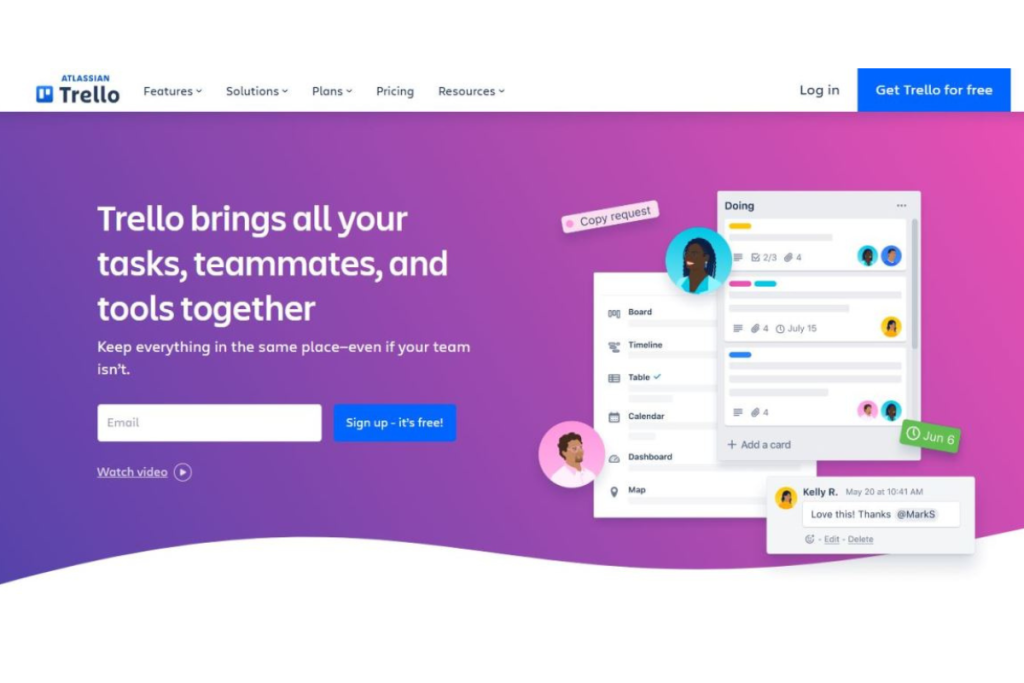
Trello is a task management tool that employs a visual Kanban board approach, making it perfect for those who like a simple drag-and-drop interface. Renowned for its user-friendliness, Trello enables users to create task cards, assign deadlines, and arrange projects on personalized boards.
- Pricing: A free plan is available, featuring unlimited cards and boards.
- Key Features: Unlimited cards and boards, customizable labels, the ability to create checklists, and integrations with services such as Slack and Google Drive.
- Best For: Those who prefer visual organization and individuals managing multiple straightforward projects.
Asana
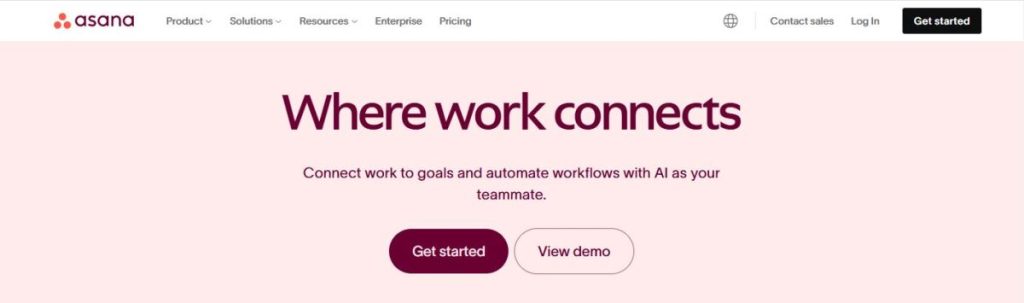
Asana is a robust project management software that assists users in organizing tasks, establishing deadlines, and monitoring progress. It offers adaptable views, allowing users to switch among lists, boards, calendars, and timelines for a comprehensive overview of projects.
- Pricing: A free plan is offered for up to 15 users.
- Key Features: Task lists, project timelines, calendars, collaboration tools, and basic reporting features.
- Best For: Asana provides a powerful range of features even in its free version, making it ideal for managing several projects and working with others collaboratively.
ClickUp

ClickUp provides an all-in-one project management solution that offers extensive customization options, ideal for individuals seeking complete control over their workflows. It includes features for tracking time, setting goals, and managing documents.
- Pricing: A free plan that allows for unlimited tasks and users.
- Key Features: Task management, documentation and wikis, time tracking, goal setting, and various integrations.
- Best For: ClickUp delivers a highly adaptable platform, enabling users to customize their project management experience according to their unique requirements.
Notion
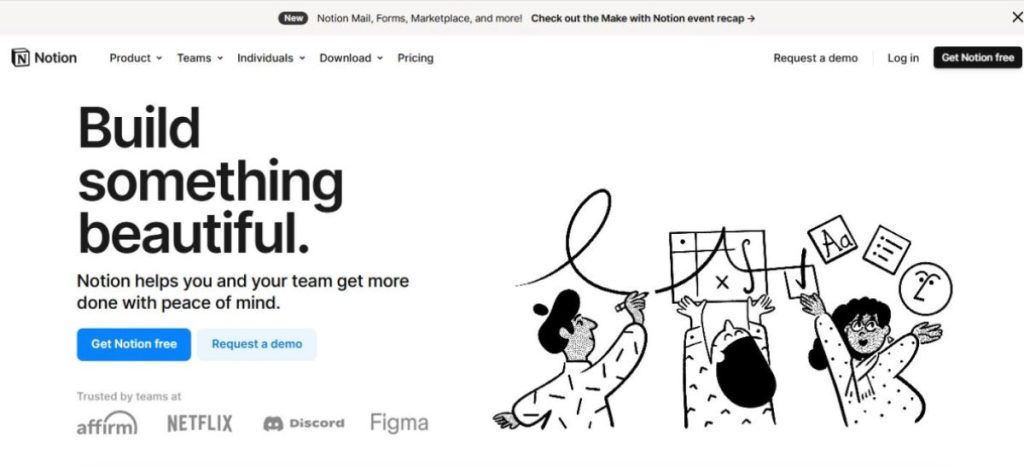
The notion is a flexible solution for people who seek a comprehensive workspace since it integrates note-taking, database capabilities, and project management. In one location, users can track projects, manage tasks, take notes, and arrange ideas.
- Pricing: Unlimited pages and blocks are included in the free personal use plan.
- Key Features: Notes, databases, calendar views, task management, and templates are some of the main features.
- Best For: Notion is the perfect app for anyone who wants to organize their work in one location because of its dual functionality as a note-taking app and project management tool.
Monday.com
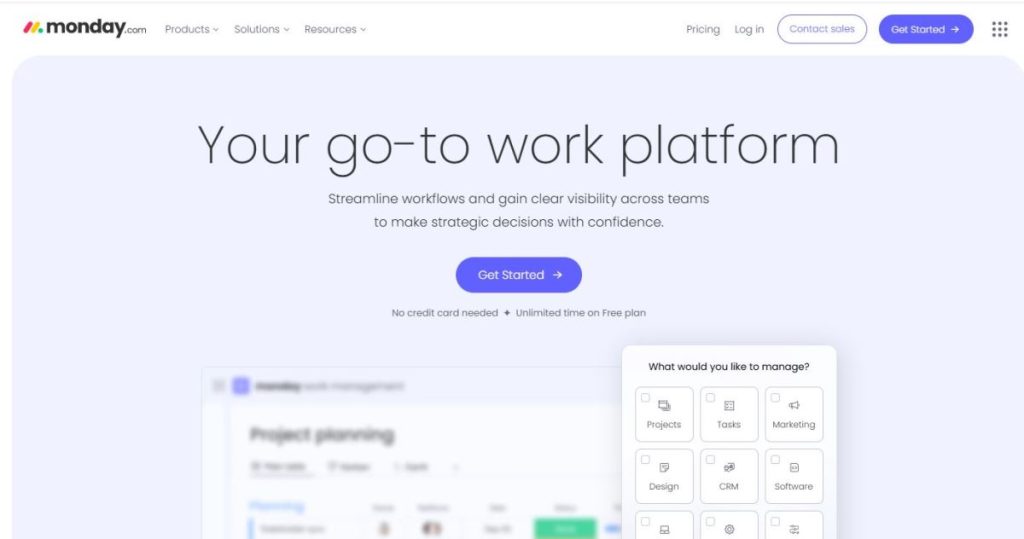
With Monday.com’s vibrant, intuitive interface, customers can view their tasks and establish workflows. It is a wonderful solution for planning big projects because it gives you the ability to arrange tasks according to deadlines, dependencies, and milestones.
- Pricing: Two users can use the free plan.
- Key Features: Task boards, timeline views, collaboration tools, and connectors.
- Best For: Monday.com is a great option for effectively organizing personal tasks because of its aesthetically pleasing UI and user-friendly features.
Wrike
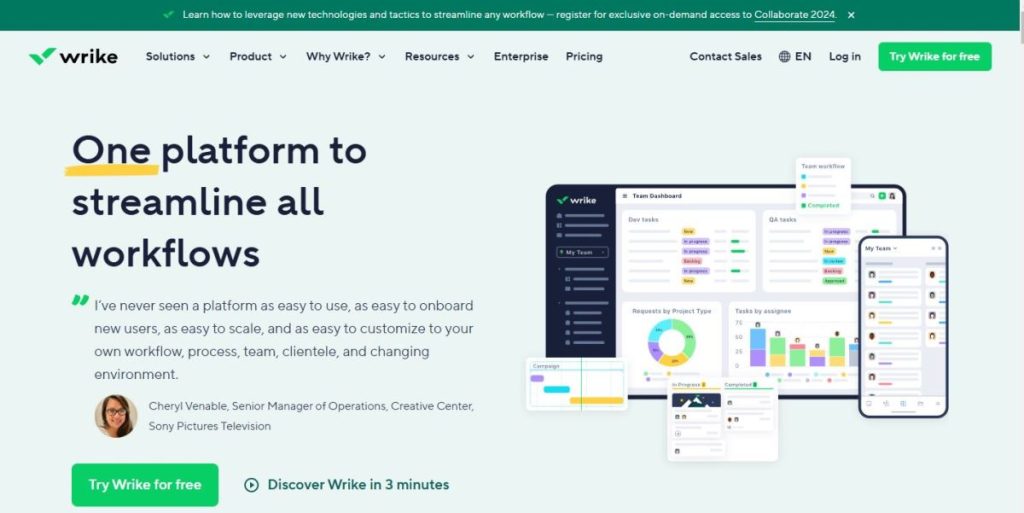
Wrike is a project management platform that offers crucial task-tracking tools along with an easy-to-use interface. It enables users to collaborate in real time, oversee projects from beginning to end, and monitor the status of tasks.
- Pricing: Free plan for up to five users.
- Key Features: Task management, file sharing, real-time activity feed, and basic reporting.
- Best For: Wrike provides an efficient approach to project management with fundamental features that assist individuals in staying organized and productive.
Airtable
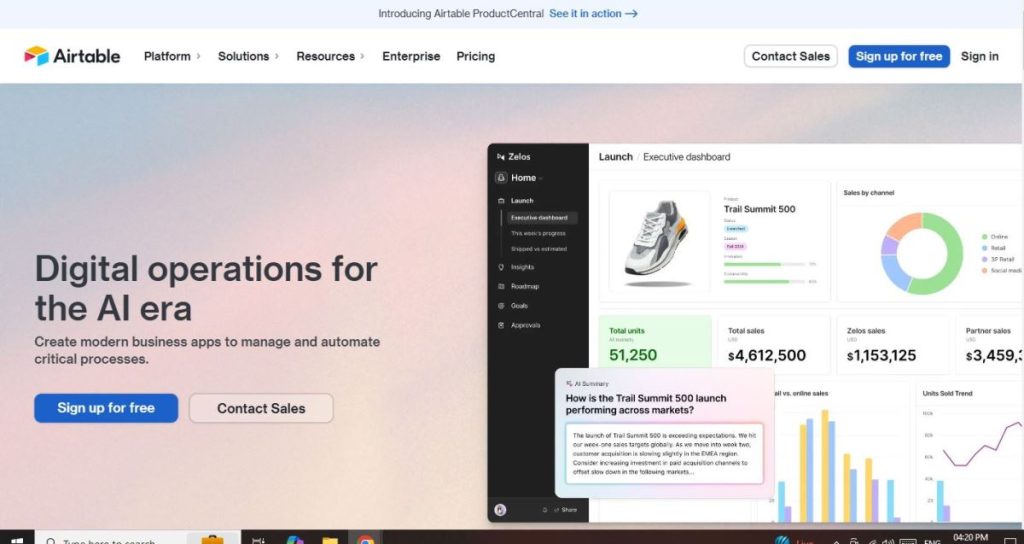
Airtable merges the functionality of spreadsheets and databases, allowing users to manage projects with customizable grids and tables. Its highly flexible design makes it ideal for organizing intricate data along with project timelines, task tracking, and more.
- Pricing: A free plan offers unlimited bases and 1,200 records per base.
- Key Features: Hybrid spreadsheet database design, task tracking, project calendars, and customizable views.
- Best For: The distinctive combination of spreadsheet and database functions in Airtable enables adaptable project management suited to individual workflows.
Comparing Free vs. Paid Versions
Although free project management software offers the necessary capabilities, advanced features, and flexibility are frequently available in commercial versions. Here’s a brief analogy:
- Advanced Functionalities: More extensive features like automation, integrations, and sophisticated reporting are usually available with paid services.
- User Limits: While subscription plans support larger teams and more complex projects, free versions frequently impose restrictions on the number of users or projects.
- Support: Priority support for customers is typically included in paid programs, ensuring quicker issue resolution.
- Customization: More customization of dashboards and workflows to meet specific needs is frequently possible with paid versions.
- Storage: More storage space for files and project data is available with paid plans.
The free versions are usually adequate for individuals, but as your project management requirements increase, you might want to think about upgrading.
How to Choose the Right Tool for Your Needs
Choosing the right free project management software involves several key considerations:
- Project Complexity: Project Complexity: For simple task management, Trello or Asana may be suitable. For projects that are more intricate and need detailed tracking and customization, ClickUp or Notion might be more appropriate.
- User Interface Preference: Opt for a tool with an interface that feels intuitive and easy for you to use.
- Collaboration Needs: If you often work with others, search for tools that have strong collaboration functionalities such as Asana or Monday.com.
- Feature Requirements: Determine the essential features you require, including time tracking, automation, or comprehensive reporting, and select a tool that provides those in its free version.
- Integration Capabilities: Verify that the tool can connect with other applications you utilize, such as Google Drive, Slack, or email services.
- Scalability: Think about whether the tool can adapt as your requirements change, allowing you to upgrade or incorporate features as your projects evolve.
Conclusion
Whether you’re working with a small team or managing personal tasks, selecting the best free project management software will greatly improve your organization and efficiency. Trello, Asana, ClickUp, Notion, Monday.com, Wrike, and Airtable are just a few examples of tools that provide a wide range of functions at no cost.
As you explore these options, think about your specific requirements and how the features of each tool fit into your workflow. Before deciding on a subscription plan, free versions are an excellent method to try out various platforms and make sure you select the one that best suits your project management requirements.
For those looking to expand their freelancing possibilities, sites such as Wiraa can link you with customers in need of skills in project management and digital organization. Utilizing complimentary project management tools and freelance platforms like Wiraa can, therefore, improve your productivity; furthermore, it can effectively oversee projects and, in addition, expand your professional connections in 2025.





You could definitely see your enthusiasm within the paintings you write. The sector hopes for even more passionate writers such as you who aren’t afraid to say how they believe. At all times follow your heart. “We are near waking when we dream we are dreaming.” by Friedrich von Hardenberg Novalis.